For testing SMB connections from the Linux command line the 'smbclient' command can be used to list available shares. In the following example of a home share login for user 'fred' his home directory is listed.
12/10/23
The networked central Computer Science filestore can be used to securely store important research
under the administrative control of the department - it also
provides the location for personal/project web sites.
From within the department, or when making a remote desktop connection, a networked H: drive is mapped
onto the Windows desktop during the login process.
This drive is the same area of disc storage as your Linux home directory.
* Drive Mapping
H: drives must be "mapped" for access from the University network,
Cisco AnyConnect (University VPN) and the Eduroam wireless service. The
tools for this process vary but all require a server/share combination
to be specified in the Universal Naming Convention.
Connections to a server use the SMB (Server Message Block) network file
sharing protocol.
* from an MWS computer, a University VPN connection
or Eduroam:
UNC:
\\cs-svr1.csc.liv.ac.uk\<user ID>
* from within the Computer Science INTRA domain, or via the CSc. VPN:
UNC:
\\staff-fs\<user ID>
Nb your departmental user ID provides the path to map your
user account.
* Network Credentials
Your CSc. password
Your CSc. user ID in one
of the following formats:
INTRA\<user ID>
<user ID>@INTRA
* Unix Home Directory
From the University (red) network you can connect; via
SSH, to one or other of the departmental "gateway" servers:
ssh1.csc.liv.ac.uk
ssh2.csc.liv.ac.uk
Within the departmental (green) network, simply SSH
to:
ssh1
ssh2
or to any other available Linux workstation.
* Troubleshooting
SMB client software may report an SMB protocol error code in the event of
connection issues. Some of the more common ones follow:
NT_STATUS_LOGON_FAILURE
Indicates an error with one or other of the logon credentials specified.
NT_STATUS_BAD_NETWORK_NAME
The name of the Windows share that you are trying to connect to is wrong (for your
home file-store the required name will correspond to your login ID).
If the name is correct then there is likely to be a directory access issue on the
SMB file server,
NT_STATUS_NO_LOGON_SERVERS
This indicates a configuration issue on the >SMB file server.
NT_STATUS_DOMAIN_CONTROLLER_NOT_FOUND
Client is not part of a domain - the client machine needs to join (or rejoin)
a domain and create its machine account.
NT_STATUS_TRUSTED_RELATIONSHIP_FAILURE
This error may be seen when attempting to map a share from outside the local domain.
It indicates an expired machine account on the SMB server.
For testing SMB connections from the Linux command line the 'smbclient' command can be used to list available shares.
In the following example of a home share login for user 'fred' his home directory is listed.
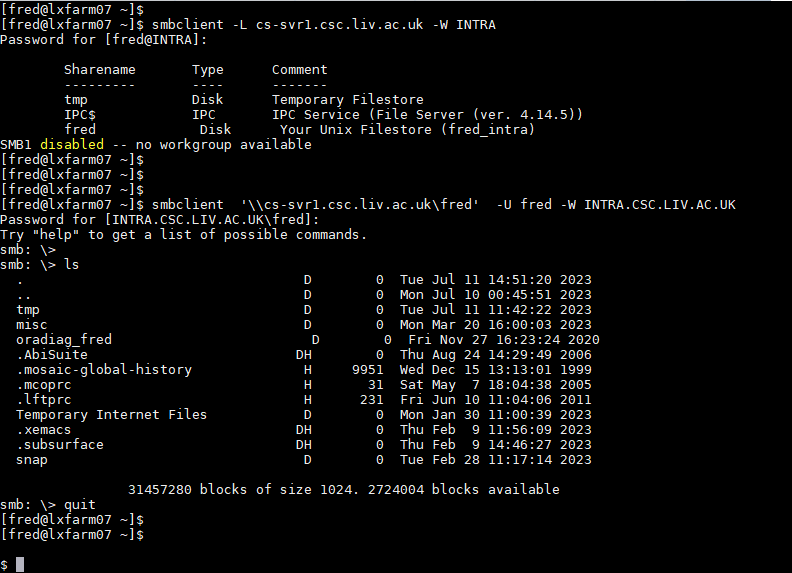
12/10/23